Technical Tip
END PERIOD does not mean End of Month. Rather it signifies the end of a Bank Reconciliation period.
Use this option to clear all presented transactions from the Bank Reconciliation screen. You should do this each time you complete a day or page or week of your Bank Reconciliation.
|
|
|
Technical Tip END PERIOD does not mean End of Month. Rather it signifies the end of a Bank Reconciliation period. |
|
|
|
Best Practice You should always print a report of presented cheques and presented deposits before you clear them from the Bank Reconciliation screen (refer to "Bank Reconciliation - File - Print Report"). |
Refer to "Selecting the Bank Account to Reconcile".
Refer to "Selecting and Presenting Transactions".
Micronet displays a message asking you to confirm that you want to end a reconciliation period.
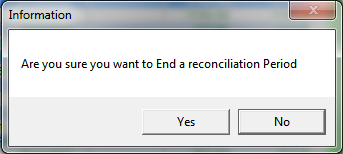
Micronet ends the reconciliation period, clears the presented transactions and redisplays the main MGL screen.